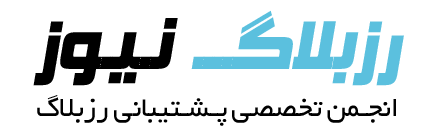سلام دوستان امروز یه آموزش گذاشتم که با خوندن کامل اون میتونید واسه وبلاگتون یه آپلود سنتر بزنید
این کد رو تو صفحات جدا بزارید و به جای لینک آپلود سنتر ما آپلود سنتر خودتون رو بزارید
توجه -باید آپلود سنترتون کلیجا باشه
<!DOCTYPE HTML PUBLIC "-//W3C//DTD HTML 4.01 Transitional//EN" "http://www.w3.org/TR/html4/loose.dtd"> <html> <head> <meta http-equiv="Content-Type" content="text/html; charset=UTF-8"> <style type="text/css"> body { margin: 0; padding: 0; background-color: #FFFFFF; color: #000000; } </style> <link href="up.css" rel="stylesheet" type="text/css"> <link href=".css" rel="stylesheet" type="text/css"> <style type="text/css"> #wb_indexText1 { background-color: transparent; border: 0px #000000 solid; padding: 0; text-align: left; } #wb_indexText1 div { text-align: left; } #wb_indexForm1 { background-color: #FAFAFA; border: 0px #000000 solid; -moz-box-shadow: 0px 0px 2px #000000; -webkit-box-shadow: 0px 0px 2px #000000; box-shadow: 0px 0px 2px #000000; } #file_1_ { border: 1px #A9A9A9 solid; background-color: transparent; color: #000000; font-family:Arial; font-size: 13px; } #file_2_ { border: 1px #A9A9A9 solid; background-color: transparent; color: #000000; font-family:Arial; font-size: 13px; } #file_3_ { border: 1px #A9A9A9 solid; background-color: transparent; color: #000000; font-family:Arial; font-size: 13px; } #indexLayer1 { background-color: #FAFAFA; -moz-box-shadow: 0px 0px 2px #000000; -webkit-box-shadow: 0px 0px 2px #000000; box-shadow: 0px 0px 2px #000000; } #wb_indexTextMenu1 { background-color: transparent; color :#000000; font-family: 'B Koodak'; font-size: 16px; } #wb_indexTextMenu1 span { margin: 0px 4px 0px 0px; } #indexButton1 { border: 1px #A9A9A9 solid; background-color: #F0F0F0; color: #000000; font-family: Arial; font-size: 13px; -moz-box-shadow: 0px 0px 2px #000000; -webkit-box-shadow: 0px 0px 2px #000000; box-shadow: 0px 0px 2px #000000; } #wb_indexText1 { position: absolute; left: 37px; top: 19px; width: 76px; height: 16px; z-index: 5; text-align: left; } #indexLayer1 { position: absolute; text-align: left; left: 1px; top: 286px; width: 193px; height: 30px; z-index: 7; -moz-box-shadow: inset 1px 1px 27px #eb3443; -webkit-box-shadow: inset 1px 1px 27px #eb3443; box-shadow: inset 1px 1px 27px #eb3443; border: dashed 2px #fa1414; -moz-border-radius-topleft: 5px; -moz-border-radius-topright: 5px; -moz-border-radius-bottomleft: 5px; -moz-border-radius-bottomright: 5px; -webkit-border-top-left-radius: 5px; -webkit-border-top-right-radius: 5px; -webkit-border-bottom-left-radius: 5px; -webkit-border-bottom-right-radius: 5px; border-top-left-radius: 5px; border-top-right-radius: 5px; border-bottom-left-radius: 5px; border-bottom-right-radius: 5px; } #indexButton1 { position: absolute; left: 48px; top: 174px; width: 96px; height: 25px; z-index: 3; border: dashed 2px #fa1414; -moz-border-radius-topleft: 5px; -moz-border-radius-topright: 5px; -moz-border-radius-bottomleft: 5px; -moz-border-radius-bottomright: 5px; -webkit-border-top-left-radius: 5px; -webkit-border-top-right-radius: 5px; -webkit-border-bottom-left-radius: 5px; -webkit-border-bottom-right-radius: 5px; border-top-left-radius: 5px; border-top-right-radius: 5px; border-bottom-left-radius: 5px; border-bottom-right-radius: 5px; } #file_3_ { position: absolute; left: 1px; top: 94px; width: 185px; height: 27px; z-index: 1; } #file_2_ { position: absolute; left: 1px; top: 55px; width: 185px; height: 27px; z-index: 0; } #file_1_ { position: absolute; left: 1px; top: 16px; width: 185px; height: 27px; z-index: 2; -moz-box-shadow: inset 10px 3px 27px #658beb; -webkit-box-shadow: inset 10px 3px 27px #658beb; box-shadow: inset 10px 3px 27px #658beb; } #wb_indexForm1 { position: absolute; left: 0px; top: 66px; width: 194px; height: 210px; z-index: 6; border: dashed 2px #fa1414; -moz-border-radius-topleft: 5px; -moz-border-radius-topright: 5px; -moz-border-radius-bottomleft: 5px; -moz-border-radius-bottomright: 5px; -webkit-border-top-left-radius: 5px; -webkit-border-top-right-radius: 5px; -webkit-border-bottom-left-radius: 5px; -webkit-border-bottom-right-radius: 5px; border-top-left-radius: 5px; border-top-right-radius: 5px; border-bottom-left-radius: 5px; border-bottom-right-radius: 5px; -moz-box-shadow: inset 1px 1px 27px #eb3443; -webkit-box-shadow: inset 1px 1px 27px #eb3443; box-shadow: inset 1px 1px 27px #eb3443; } #indexShape1 { border-width: 0; width: 193px; height: 61px; -moz-box-shadow: inset 1px 1px 27px #eb3443; -webkit-box-shadow: inset 1px 1px 27px #eb3443; box-shadow: inset 1px 1px 27px #eb3443; } #wb_indexTextMenu1 { position: absolute; left: 11px; top: 1px; width: 161px; height: 21px; text-align: center; z-index: 4; } #wb_indexShape1 { position: absolute; left: 3px; top: 0px; width: 193px; height: 61px; z-index: 8; } </style> </head> <body> <div id="wb_indexText1"> </div> <div id="wb_indexForm1"> <form name="phuploader" method="post" action="http://upcenter.internetage.ir/index.php" enctype="multipart/form-data" target="_blank" id="indexForm1"> <input type="file" id="file_2_" name="file_2_"> <input type="file" id="file_3_" name="file_3_"> <input type="file" id="file_1_" name="file_1_"> <input type="submit" id="indexButton1" name="submitr" value=" آپلود فایل "> </form> </div> <div id="indexLayer1" title=""> <div id="wb_indexTextMenu1"> <span><a href="http://www.internetage.ir/code-up">دریافت کد آپلود سنتر</a></span></div> </div> <div id="wb_indexShape1"> <img src="https://rozup.ir/up/internetage/img0001.png" id="indexShape1" alt=""> </div> </body> </html>
اگه خواستیدبگید استایلشو براتون تغییر بدم
بعدش این کد رو دوباره تو صفحه جداگانه دیگه ای بزارید و به جای آدرس ما آدرس اون صفحه جداگانه قبلی رو بزارید
<iframe name="indexInlineFrame1" id="indexInlineFrame1" style="position:absolute;width:202px;height:329px;" src="http://asreinternet.rozblog.com/WebPage/up" frameborder="0"></iframe>
به همین راحتی شما یک کد آپلود سنتر دارید
تشکر کنیددددددددددددددددددددددددددددد-تشکر کنم
قبلا هم همین تایپک رو زدم حذف شد(به خدا حذف کنی به جواد میگم )
)